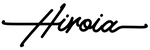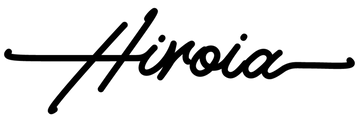Answer:
1. Hold the tare button for a 5-7 seconds until the screen shows "bind"
2. Hold the power button for 7 seconds to force power off Jimmy and then power on
3. Hard reset JIMMY (press power button for 6 seconds until you see the thunder icon flashes)
4. Make sure your JIMMY scale is updated with the latest firmware
If above steps cannot resolve the issue, please contact your dealer.
If you have an additional, properly functioning JIMMY scale, you can follow the extra steps to check the malfunctioning device:
1. Exchange the displays between the malfunctioning scale and the functioning scale (malfunctioning display A & functioning scale B, malfunctioning scale A & functioning display B)
2. Bind the device (After turning on the malfunctioning scale with the new display hold the Tare button for 5-7 seconds)
3. Check functionality, if issues still persist, please contact your local distributor for further assistance
My Jimmy powers on but the detachable display freezes on HIROIA
April 25, 2025 at 5:42 PM
- Choosing a selection results in a full page refresh.