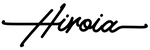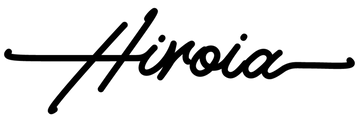JIMMY
Error Codes
| Low battery display | The lightning icon will flash |
| 101 | Flash read/write error |
| 102 | AD read error |
| 103 | Bluetooth error |
| ⎡‾‾‾‾⎤ | Overload error |
| |_ _ _ _ _| | Underload error |
| 201 | Calibration fail to start |
| 202 | Calibration error |
| 404 | Other error |
App Connectivity
My JIMMY doesn't connect to my mobile device
- 1. Make sure the JIMMY is on
- 2. Make sure the device you want to connect with is updated to the most recent version of it's operating system
- 3. Double check that your device's JIMMY app is updated to the latest version as well
- 4. Make sure your device is not connected to any other JIMMY scale or perhaps other Bluetooth enabled devices
- 5. Turn the Bluetooth function on your device on and off
- 6. Don't try connecting your device to JIMMY from too far away
- 7. Check functionality, if issues still persist, please contact your local distributor for further assistance
My App stopped working
- 1. Check that your device has Bluetooth function enabled
- 2. Clear all other backgroud applications on your device
- 3. Open JIMMY app again
- 4. If issue persists, try rebooting your device and try opening JIMMY app again
- 5. If issue still persists, please contact your local distributor for further assistance
Additional Questions
My Jimmy powers on but the detachable display freezes on HIROIA
- 1. Hold the tare button for a 5-7 seconds until the screen shows "bind"
- 2. Hold the power button for 7 seconds to force power off Jimmy And then power on
- 3. Hard reset JIMMY (press power button for 6 seconds until you see the thunder icon flashes)
- 4. Make sure your JIMMY scale is updated with the latest firmware If above steps can not resolve the issue, please contact your dealer.
- If you have an additional, properly functioning JIMMY scale, you can follow the extra steps to check the malfunctioning device:
- 1. Exchange the displays between the malfunctioning scale and the functioning scale (malfunctioning display A & functioning scale B, malfunctioning scale A & functioning display B)
- 2. Bind the device (After turning on the malfunctioning scale with the new display hold the Tare button for 5-7 seconds)
- 3. Check functionality, if issues still persist, please contact your local distributor for further assistance
My Jimmy scale does not power on
- 1. Use the included micro USB cable to charge your Jimmy scale for at least 1 hour
- 2. Hold the power button for 3 seconds to power on your JIMMY
- 3. Check functionality, if issues still persist, please contact your local distributor for further assistance
My Jimmy scale does not charge
- 1. Use the included micro USB cable to charge your Jimmy scale for at least 1 hour
- 2. We recommend using a certified charging block with an output of 5 volts and 1 amp to use for charging
- 3. Make sure the cable is properly connected to both the charging block and the scale's charging socket
- 4. Make sure that there are no foreign objects between the display and the scale
- 5. Make sure that the charging pins are in contact with the charging ports (5 metal pins)
- 6. Check functionality, if issues still persist, please contact your local distributor for further assistance
My Jimmy's reading is inaccurate
- 1. Make sure the scale is on the flat surface.Check the scale surface is skewed or deformed, this might result of a hard impact to the scale plate
- 2. Enter the settings menu by turning on the scale, holding the timer button
- 3. Scroll through the menu and select the calibrate mode
- 4. Select the calibration option that is best for you:
- 1 point calibration:please prepare 100g weights
- 3 point calibration:please prepare 500g, 1000g, 2000g weights - 5. Go back to the settings menu by long pressing the timer button, and select the Reset option
- 6. Check functionality after Jimmy has turned on again
- 7. Check functionality, if issues still persist, please contact your local distributor for further assistance
- 選択結果を選ぶと、ページが全面的に更新されます。