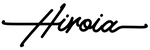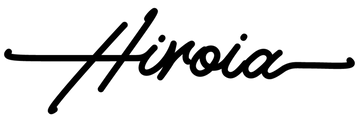How to update Jimmy’s firmware
We have recently updated our firmware to support mode selection toggling. By gathering valuable feedback from our customers, we were able to develop this function to improve their user experience. We realize that some of our customers aren’t as familiar with firmware, so we’d like to take a minute to explain how you benefit from this process. Follow these 3 steps below to add new functionality to your Jimmy smart coffee scale.

 |
Hardware, as the name suggests is something physical, real, “hard”. It is a piece of technology that you can hold in your hand and can, over time, wear and tear. |
 |
Software, as the name suggests, is a “soft” virtual program or code that can be uploaded to a piece of hardware. This is to how the user interacts with the hardware. |
 |
Firmware, on the other hand, is software specifically designed for hardware. It enables certain functions as well as the communication between the software and hardware components. |
As a rule of thumb, software is the point of interaction between the hardware and the user, firmware is the point of interaction between the hardware and the software. This makes software much more updateable as it can become outdated and users might want something new on their screens. Unlike firmware, which is less frequently updated, perhaps to add new functions or fix pesky virtual bugs.
New update functionality
Now let's get into what we’ve added with our latest firmware update: Mode Selection Toggling.
|
Jimmy's new Mode Selection Toggling screen |
For new or future Jimmy owners, you have probably noticed that our Jimmy scale has the ability to scroll and select through its various brewing modes via the scale display or through the app. Being able to select a mode through your phone or simply by touching the physical display allows for maximum versatility to be added to your workflow.
This is a feature something pro users (namely barista trainers) appreciate and have made suggestions on how we can make it even better.
In their feedback, they wished to be able to “Turn off” some modes that are less frequently used, in order to save time scrolling through all available modes. We loved that idea, and made it happen.
Our new 2.0.3 firmware update enables Mode Selection Toggling, the option to “Turn off” the modes you don’t frequently use through the Jimmy companion app, in turn making scrolling on the scale display less time consuming. Toggle the modes that are right for you, without going through all available modes, allowing for a more streamlined workflow. |
How to update
So, how do you get all this lovely versatility with your Jimmy smart scale?
Before you update your Jimmy smart scale, make sure it is at least at 50% battery capacity, otherwise it is highly recommended to charge the scale while updating.
1. Connect your device with your Jimmy smart scale via Bluetooth
2. Once Jimmy is connected, it will automatically show you there is a firmware update available
3. Start the new update, and don’t shut off or use the scale until the update is complete
4. Once the update is complete, the scale will automatically turn itself off
5. Turn on the scale, and re-connect to your device to enjoy the new Mode Selection Toggling feature via the app
* If you own more than one Jimmy smart scale, you will have to update each scale individually as one device can update a single scale at a time
Below is a step-by-step video on how to update your Jimmy smart scale via Android and IOS devices