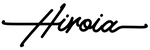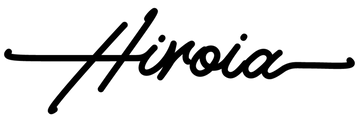Answer:
Follow these steps to set up the connection:
1. Download the "Hikaru Brew" app from the Apple App Store or Google Play.
2. Turn on Bluetooth on your phone and launch the app.
3. Allow location access and other permissions as prompted.
4. Power on the Hikaru machine.
5. Select the Hikaru device to connect in the app; when the Bluetooth light on your Hikaru turns on, the connection is successful.
How do I connect the APP with Hikaru?
April 25, 2025 at 5:42 PM
- Choosing a selection results in a full page refresh.