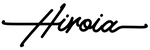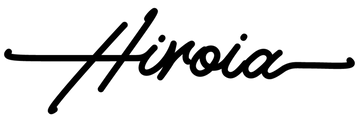Answer:
Before editing custom recipes, please log in to your Hikaru Brew App account to access and manage your cloud recipe data.
To edit your recipes, follow these steps:
1. Open the app, log in, and go to the "My Recipes" page.
2. From the recipe list, select the recipe you want to edit.
3. Tap the menu icon in the upper right corner and choose "Edit" to modify the recipe.
Tip:
You can also quickly access the edit icon by swiping left on the recipe in the list you want to edit.
How do I edit my App recipes?
April 25, 2025 at 5:42 PM
- Choosing a selection results in a full page refresh.