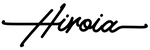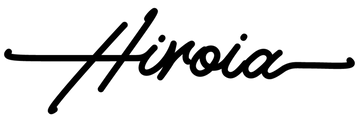Answer:
1. Turn off brewer and unplug from power source
2. Hold power button and reconnect to power source
3. Release power button after hearing a beep
4. After releasing power button, press power button again until Bluetooth light starts flashing on brewer's panel
5. When light starts to flash, release power button and connect to smart device to reset Bluetooth settings (Bluetooth default password: 0000)
6. When Bluetooth light stops flashing, turn off brewer to complete the reset process
Reset Bluetooth Settings
April 25, 2025 at 5:42 PM
- Choosing a selection results in a full page refresh.